Xboxaddict.com Article
Roccat Vulcan II Mini Keyboard Review
by Adam Dileva
Features and Specifications
Form Factor: 65%
Cable: Detachable 1.8m braided USB-C to USB-A 2.0
Switches: TITAN II OPTICAL RED
1.4 mm Actuation Point / 3.6 mm Travel Distance
Switch lifecycle: Tested to 100 million
Polling Rate: 1000 Hz
On-board memory: 4MB
Profile On-board: 5
RGB: RGB per-key illumination + 30 smart keys
Keyboard Rollover: Full Key (NKRO) with 100% Anti-Ghosting
Processor: 32-bit ARM Cortex M3
Software: ROCCAT SWARM
Adjustable height: Yes, double kick stand
Dimensions: 324mm (wiedth) x 116mm (length) x 31mm (height)
Weight: 542g (with cable) / 500g (without cable)
Included Inside
ROCCAT Vulcan II Mini Gaming Keyboard
Detachable USB-C to USB-A cable (1.8m)
Quick-Start Guide
It’s quite a plain unboxing; no wow factor. Simply undo the latch, lift open, and take out the keyboard and cable. I get that this isn’t a high end premium keyboard, but I know unboxings that are exciting always are memorable. That isn't found here.
Hello Vuclan Mini II
My introduction to the Roccat brand was when I got to review their Roccat Torch, a microphone that I still use as my main device when needing to use my voice on PC. This essentially made me take notice of Roccat, and thankfully there’s a new device to check out, something that’s completely new to me; a 65% gaming keyboard.
I’ve been typing as long as long as I can remember. While I might date myself a bit here, we always had a computer in the house growing up, even when that wasn’t common and well before the internet was a necessity and in every home. Naturally, I’ve become a pretty quick typer, and while I knew that different sizes and types of keyboard existed, I’ve never strayed from a full-sized keyboard (100%), complete with number pad on the far right. These are generally what most people think of when you ask them to describe of a keyboard.

I’ll admit, if you’re used to a full-sized keyboard, transitioning to anything smaller is going to take quite an adjustment period. The one we’re talking about today, the Roccat Vulcan II Mini is a 65% keyboard, took me a good week of use before I even started to feel somewhat comfortable. Even then I’m still making quite a few typing mistakes, but it’s slowly getting better and my skepticism that I could actually transition is dwindling. Yes my WPM typed has nosedived, but that’s not any fault of Roccat, simply my muscle memory from using a full keyboard for as long as I’ve been using a computer.
Other than for aesthetics or being minimalistic, I didn’t initially understand the reason for wanting a smaller form factor keyboard like the Roccat Vulcan II Mini as a gamer. Once I started using it, it really made sense and was quite a simple answer. The amount of desktop space I gained from using a 65% keyboard was immense, allowing me to maneuver my mouse with much more room, make larger sweeping motions and didn’t have to worry about hitting the far right side of my keyboard any longer. Another bonus for those that travel often is obviously saving bag space with a smaller keyboard, obviously something some will factor into their decision, and having the included braided cable being detachable is a bonus.

At a brief glance, you get the full functionality for typing with a 65% form factor, but you also retain much of that functionality with the arrow keys and a few others along the rightmost edge. At first I didn’t realize that you could still have full functionality in a 65% keyboard, but Roccat has thought of that as well in a clever way without simply squishing all the keys close together which I’ll delve into shortly.
At $149.99 USD MSRP, it’s within the same price range of other 65% keyboards, but slightly on the higher end for cost. So what makes the Vulcan II Mini from Roccat so special, or why would you choose it over the competition if it costs slightly more? Well, it’s all going to depend on what you value when choosing a keyboard in this specific form factor. Do you primarily decide based on brand alone? What about the types of switches it uses; optical versus mechanical? Is your PC gaming setup meant to showcase how much RGB you can fill the room with?

Well, if you’re an RGB enthusiast, you’re going to want to take note of what the Vulcan II Mini can offer, and while yes it’s a perfectly suitable keyboard overall on its own merit, this is one of the main selling features of the keyboard, as it’s doing things a bit differently than everyone else. So let’s get this out of the way first: The Roccat Vulcan II Mini is a 65% wired optical keyboard with TITAN II switches that has a unique RGB design due to the low profile keycaps that allow more of the lighting to shine through.
Premium or Plastic?
Taking the Vulcan II Mini out of the box you’re going to notice how it has a good weight to it, which may seem odd being a 65% keyboard, yet only weighing 500 grams without the cable (542 grams with). There’s an Arctic White or Ash Black option when purchasing, but we were given the black edition to review. There’s nothing outside of the RGB that really stands out aesthetically aside from the outer plastic casing's minor contrast to the aluminum part the keys rest in that give its stability. Some accents or something would have made it stand out a little more, but once you see the bright RGB enabled, I guess it wouldn’t matter anyways.
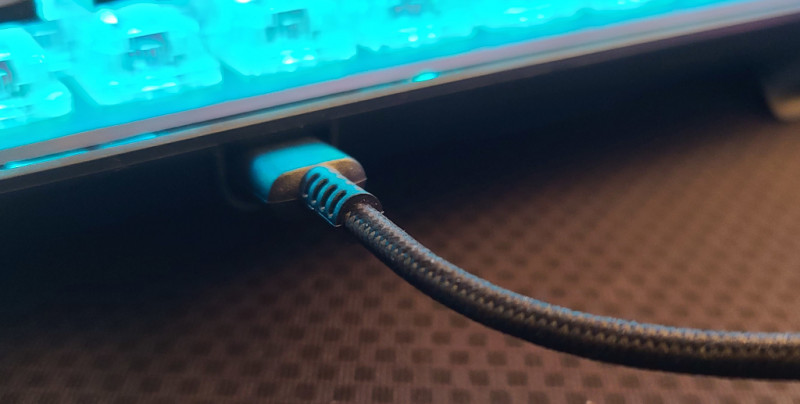
The keys themselves are fully sized, but low profile. This means it’s really just the tops of the normal sized keys themselves and not the full casing that goes down all the way to the switch itself. This is the major reason why the keyboard is so bright with its RGB, as it has plenty of room to shine through between and underneath the each key.
Speaking of shine, you can expect the keys to do so over time given they are made from ABS plastic. These are the more common type of plastic for keys, but if you’ve ever used a keyboard and had the most used keys become shiny and smooth over time, that’s due to the type of ABS plastic. While using the keyboard for the last few weeks there’s been no scuffing or shiny differences, it’s hard to say how long it will start to do so over the next few years, as it's generally more of a 'When' than an 'If'. The keys themselves are also quite smooth and slick without any texture to them at all, so this might also be another reason the adjustment period takes a little while.

The keyboard is quite small, light and very thin. The height can be adjusted from flat, half or fully raised with the two setting feet, so you’re sure to find your most comfortable angle. The braided 1.8m USB cable itself that comes included feels premium and is a detachable USB-C to USB-A with an attached Velcro strap for packing up when you’re taking it on the go. It’s not the longest cable, though it will suffice for the majority of setups, easily upgradable to a longer one if required since they don’t force a proprietary connection port.
TITAN II Switches
The Roccat Vulcan II Mini uses their exclusive TITAN II Optical switches (Red), and while they’re built into the board itself and not swappable, they use the standard ‘cross’ for the keycaps. What makes these great is its incredibly short actuation point. At a miniscule 1.4mm actuation for each keypress, you barely need to press the keys for it to register. While an average user most likely won’t notice much of a difference, those that are professional gamers are always looking for any advantage they can get, and these switches might make the smallest difference. While some may want to instinctively swap out switches for classic Cherry MX’s, I don’t see why you would need to given the quality of the TITAN II's.
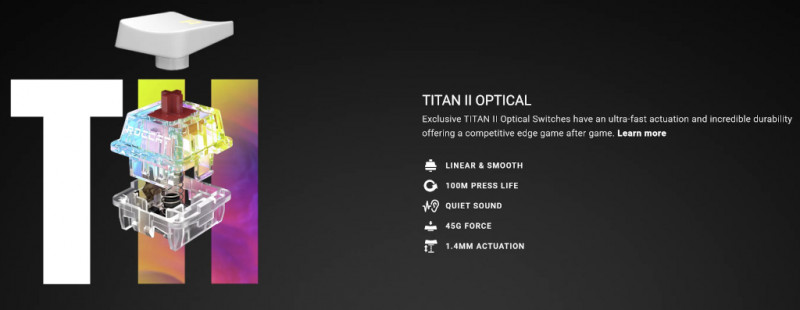
If there’s one thing I love, it’s a good feeling switch and the sound that accompanies it. I tend to be a really hard typist. You could easily hear me typing from across the room or maybe even in the kitchen when I’m on a roll (like while writing this review), that’s just how I’ve always been. I’m quite pleased with the tactile feedback of the keys and the sound they give is audio bliss to my ears once you’re typing incredibly fast WPM. While nowhere near as loud a mechanical keyboard with specific switches and keys, it has a satisfying sound for a heavy typist like myself. If you try though, it can also be quite quiet if you get used to that short actuation point and don’t need to press the key all the way to the top of the switch casing.

With a durability rating of 100 million keystrokes, you shouldn’t have to worry about any replacements anytime soon either. Because of the standard ‘cross’ connection for the keycaps themselves, there’s no reason you couldn’t upgrade or customize your Vuclan II Mini to appear exactly how you want, or mix and match from your older keyboards.
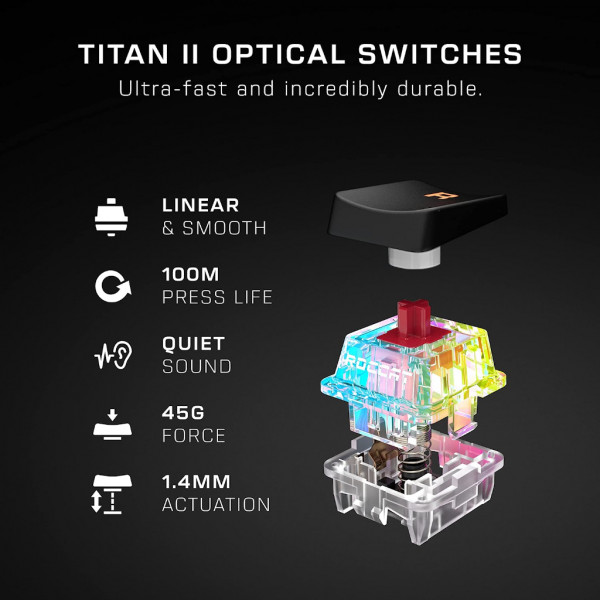
Keys and More
Given that the Vulcan II Mini is a 65% keyboard, you’ll need to get used to other ways to doing what you want to do outside of regular letter and number inputs. This is where Roccat has come up with 30 multi-function smart keys and their EastShift [+] functionality, which is essentially a secondary function layer that can be completely customized to whatever your needs are. The clever move Roccat has done though is used the dual LED’s in each key to indicate if these are active or not, but this will take a little time to figure out and setup in their Swarm software. I’ll admit, I loved the idea of the secondary function layers, but it’s a bit convoluted to setup and figure out. I simply spent more time trying to figure out how to do what I needed rather than instinctively knowing, even after a week of heavy use. Can't teach an old dog new tricks maybe?

RGB – Function AND Looks
Is a gaming keyboard even a gaming keyboard if it doesn’t light up the room with its RGB? Roccat seemingly didn’t want to have any doubt, and the Vulcan Mini II has some of the brightest and over the top RGB I’ve seen on a keyboard lately. Of course for those that don’t want the RGB at all it can be turned off or dimmed, but I wanted it to light up my room, and it doesn’t disappoint, even for a 65% keyboard.

Roccat boasts that it’s the first to have Dual LED’s in their switches, and I believe they’re correct. This isn’t just to add more RGB lighting, but there’s a functionality reason behind the decision as well. Each switch and key can display two different LED colors, one on the top and bottom of the switch (north and south). This is how you can denote what secondary function will happen if you use specific key combinations. For example, folding the ‘FN’ key down will highlight the icon at the lower part of each keycap to indicate that’s what fuction will be used if you combine the presses. For example, since the ‘Home’ and ‘End’ share a key (‘Home on top and ‘End’ underneath), holding ‘FN’ would dim the LED that is underneath ‘Home’ and make ‘End’ more visible to indicate that’s what the key combination will do.
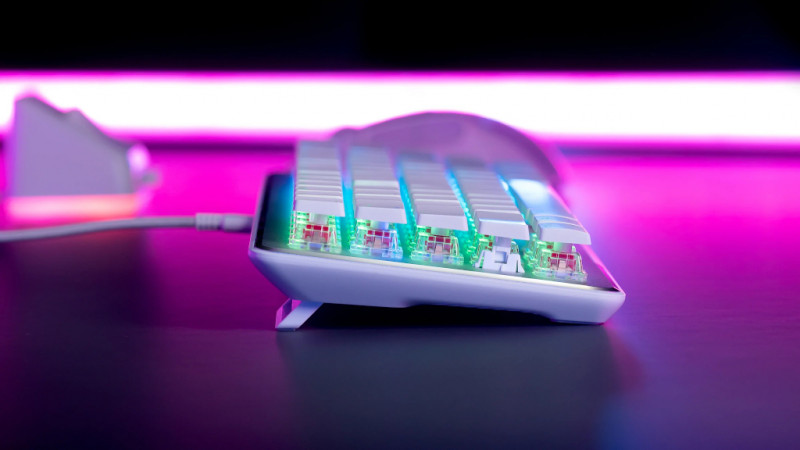
While the dual LED’s is novel, there’s not as much distinction between the ‘north’ and ‘south’ LED’s as I'd like to be painfully obvious, so it’s sometimes hard to see what secondary function is lighting up when you’re still learning the keyboard. Because of the very thin and low profile keycaps, the dual LED’s are quite bright and easily shine through the keyboard itself at all angles. At its brightest setting you can type in the complete dark with ease with the bright colors coming through the keycaps themselves but not to the point of being distracting or gaudy.
Swarm Software
You can unbox and plug in the Vulcan II Mini without any software needed should you wish, or quickly wanting to use on another machine, but Roccat’s Swarm software is how you configure it to your exact liking and specifications. Not only can five profiles be saved to the keyboard and swapped to on the fly with some key combinations, the Swarm software is how you’re going to customize the keyboard even more so; not just from the RGB settings, but if you really want some interesting sounds for every key press, like laser ‘pew-pew’s’, go for it. While the software itself is simple enough to figure out, it’s a little convoluted when it comes to setting up the different key combinations, but I think that’s more due to Roccat not explaining it simply. Not only can you customize the keys, but you can fully reprogram them, make macros and more.
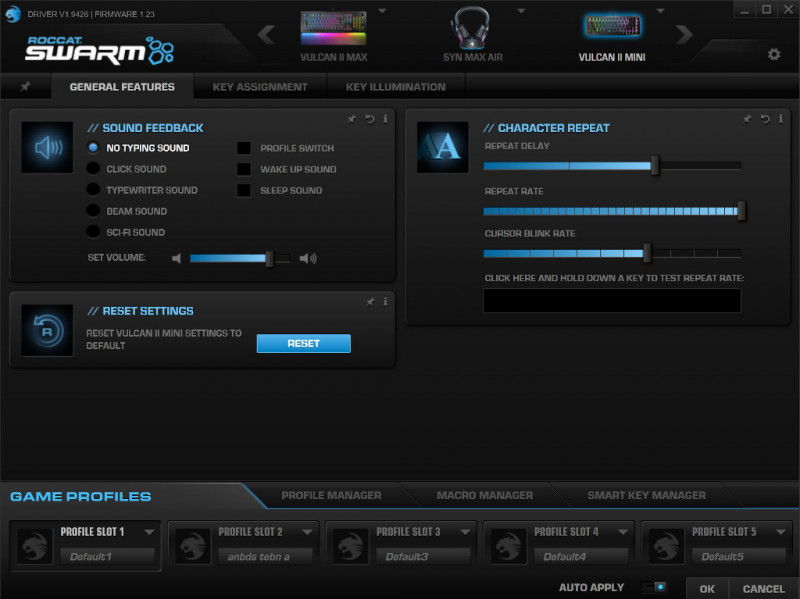
Most will likely use the Swarm software to customize the RGB lighting, giving a good amount of options based on your setup and preferences. While it doesn’t seem like you can set the RGB on a per-key basis for full customization, there’s a handful of different RGB lighting options to choose from and alter the brightness, color(s) and speed.

You can choose from Waves (changing colors like a rolling wave, right to left), Snake (just like the old school phone game that goes around the keyboard randomly), Lighting Off (self-explanatory), Fully Lit (choose your favorite color or blend of two), Heartbeat 2.0 (which pulses the left and then right side of the keyboard much like a heartbeat), Breathing 2.0 (much like Heartbeat, but expands from the top middle of the keyboard outwards, like someone breathing), Fade FX (keyboard is off other than when you type, fading out slowly), Ripple FX (like Fade but LED’s extend outwards at each key press), Custom Mode (allowing you to make specific choices for WASD, Arrow and FN keys) and lastly my favorite, AIMO Intelligent Lighting.

AIMO is almost like an AI that adjusts to what you’re doing, learning as time goes on. When not in use it will change its pattern of idle lighting, but as I type, keys highlight and then slightly expand outwards for the lighting. It’s a really interesting effect and if you have other Roccat peripherals or AIMO compatible devices, it will all sync flawlessly together (even with my Vulcan II MAX keyboard simultaniously plugged in) as if it’s one unit.

Say Yes to Roccat
I’ll admit, I didn’t enjoy the Vulcan II Mini at first, though that’s to absolutely no fault of Roccat, I simply had never used a 65% keyboard before and found myself struggling for a good few days making constant mistakes while typing. After about a week though it started to feel more natural. I was still nowhere near my typed WPM on a full keyboard, but I was making slow progress and my Backspace key wasn’t getting as much of a workout. This keyboard actually made me realize how little room I actually have for using my mouse while gaming, and the extra space was very welcome once it was apparent.

At $149.99 USD, the Roccat Vulcan II Mini isn’t going to be your cheapest option, sitting roughly in the same price range as other comparable keyboards. If you're in the market for a 65% keyboard and you do enjoy your RGB lighting and options, the Vulcan II Mini is certainly worth a look. It’s sleek, slim, feels great and the way they’ve made dual LED’s have function is clever. Switching from a 100% to 65% was quite challenging, but I can see why some prefer it once the learning curve has been dealt with. I went from a 65% skeptic to being 100% onboard.
**Roccat Vulcan II Mini Keyboard was provided and reviewed with a PC**
Overall: 9 / 10
