Xboxaddict.com Article
EPOS H3PRO Hybrid - A Gaming Headset with ANC
by Adam Dileva
Specifications
Ear coupling: Around ear
Transducer principle: Dynamic, closed
Cable length: GSA 31 USB Cable: 2 m / GSA 30 Console Cable: 1.5 m
Connector plugs: USB-A / 1 x 3.5 mm / (GSA 31 USB Cable/GSA 30 Console Cable)
Compatibility: GSA H3PRO Dongle: PC, PS4, PS5 / GSA 31 USB Cable: PC, PS4, PS5 / Bluetooth: Mobile devices / GSA 30 Console Cable: PC, Mac, PS4, PS5, Xbox One, Xbox Series X|S, Nintendo Switch and consoles with 3.5 mm jack input
Battery time: GSA H3RPO Dongle (ANC on): 19 h / GSA H3RPO Dongle (ANC off): 30 h / Bluetooth (ANC on): 22 h / Bluetooth (ANC off): 38 h / GSA 30 Console Cable (ANC on): 18.5 h / GSA 30 Console Cable (ANC off): 29 h / GSA H3PRO Dongle + Bluetooth (ANC on): 19 h / GSA H3PRO Dongle + Bluetooth (ANC off): 28 h / GSA 30 Console Cable + Bluetooth (ANC on): 19 h / GSA 30 Console Cable + Bluetooth (ANC off): 27 h
Charging time: 2 h
Warranty: 2 years, international
Bluetooth version: 5.2
Frequency Response: 20-20,000 Hz
Sensitivity: 116dBSPL / 0dBFS @ 1kHz
Driver Size: 40 mm
Product Dimensions: 90 mm. + 183 mm. + 176 mm.
Earpad Size: 75 mm. + 104 mm. + 21 mm.
Weight: 308 gr / 288 (without boom arm)
Cable length: 2000 mm.
What’s Inside
GSA H3PRO Dongle
GSA 25 Cover Plate – Black
GSA 31 USB Cable
GSA 30 Console Cable
USB-A Extension Cable
Safety Guide
Quick Start Guide
 While not the most premium unboxing I’ve ever done, the headset with the attached microphone boom arm sits nestled into some soft cutout foam to protect it and prevent it from movement. Cables and the booklets come inside a separate cardboard casing within at the front of the box once opened.
While not the most premium unboxing I’ve ever done, the headset with the attached microphone boom arm sits nestled into some soft cutout foam to protect it and prevent it from movement. Cables and the booklets come inside a separate cardboard casing within at the front of the box once opened.Hello EPOS and ANC
Sennheiser used to make some awesome gaming headsets with their GSP line a few years ago, but as we all know, the way the world changed in 2020 means that other things changed as well. Long story short, the great headsets we used to know under a different brand is essentially the same, but now under the EPOS branding instead for one reason or another. Enter the EPOS H3PRO Hybrid, a high end headset, not only in price, but in features and quality.
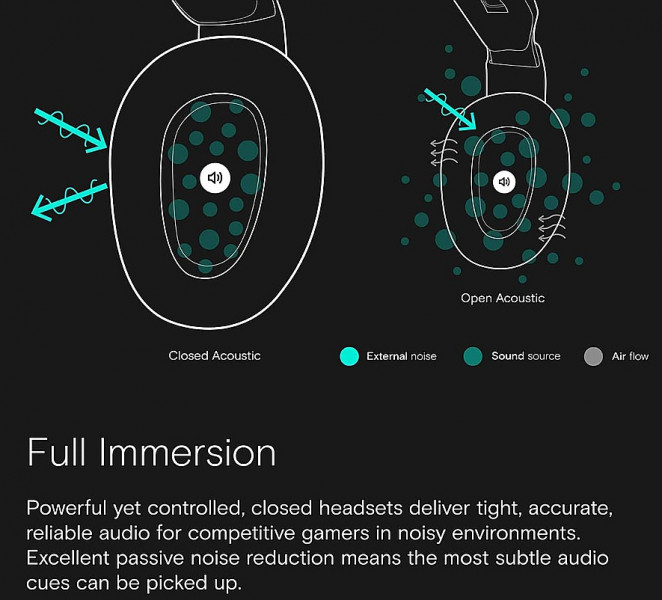
At a high level glance, the EPOS H3PRO Hybrid markets itself as a high end wireless headset that works with multiple connection options, a detachable microphone boom arm, decent battery life, lightweight, premium build quality, lag-free connection with its low-latency dongle and a rare feature found on most gaming headsets, Active Noise Cancellation. We will of course dive into all of these features and claims, and I was honestly quite excited to get a newer headset that incorporates ANC (Active Noise Cancellation) as there’s very few gaming headsets that have this feature, usually only on pairs meant for music or on the more expensive end.
Meant as a premium audio experience, especially with its $379.99 CAD price tag, I was expecting quite an experience from a pair of cans at this price, which I was more comparing with my Audeze Mobius simply given the close price range. Is everyone going to be expected to pay the exact price as an Xbox Series S for a pair of headphones? Of course not, but there are audiophiles out there that have paid much more for a premium acoustic experience, so the question is, does the EPOS H3PRO Hybrid warrant the price tag for your average console gamer? Well, it depends. Let’s delve in.
Looking and Feeling Good
First off, there’s a few different colors to choose from, a plain White, Black and the amazing Green color scheme that we were sent. While the vast majority of headsets come in plain Black, and maybe the odd white, this Green color screams that it was meant for Xbox given its mostly Green tinted cans and Gold accents around the Black cups, band and microphone. Even simply listing off those colors you probably thought of Master Chief from Halo if you’re an Xbox gamer, and I was actually a bit surprised these weren’t officially some sort of Halo edition headset, that’s HOW much they look Halo-esque, which of course makes you think of Xbox. Absolutely LOVE the color scheme, so bravo EPOS for making something different but not too extravagant that I’d be embarrassed to wear out in public.

As soon as you lift the headset out of the box you’ll instantly notice how light they appear. Granted the drivers are 40mm instead of 50 and the battery life is what you’ve come to expect out of a gaming headset these days, varying based on your toggled features and usage, but even still, it felt quite light overall.
 The other thing you’ll notice right away is simply how premium it feels. Sure it’s mostly plastic, but it doesn’t feel cheap at all. This is due to the different textures and fabrics that make up the headband, cups and rest of the headset. The top of the headband has this texturized mesh on the outer side while the inner part where the top of your head rests sits on this pleather memory gel, making it comfortable for long gaming sessions. While most of the headset itself is made from plastic, it doesn’t feel or appear inexpensive. Maybe it’s the matte finish of the Green with the shiny Gold trim that’s tricking my senses, but it not only looks great, it feels great overall. You can see the metal adjustment part of the band when you extend the ear cups downwards to adjust, making a distinct clicking sounds and feel as you go from each notch to the next, which is always satisfying to do. While the EPOS H3PRO Hybrid doesn’t feel cheap, it also didn’t feel like a nearly $400 headset either, the premium finishes on the plastic definitely help.
The other thing you’ll notice right away is simply how premium it feels. Sure it’s mostly plastic, but it doesn’t feel cheap at all. This is due to the different textures and fabrics that make up the headband, cups and rest of the headset. The top of the headband has this texturized mesh on the outer side while the inner part where the top of your head rests sits on this pleather memory gel, making it comfortable for long gaming sessions. While most of the headset itself is made from plastic, it doesn’t feel or appear inexpensive. Maybe it’s the matte finish of the Green with the shiny Gold trim that’s tricking my senses, but it not only looks great, it feels great overall. You can see the metal adjustment part of the band when you extend the ear cups downwards to adjust, making a distinct clicking sounds and feel as you go from each notch to the next, which is always satisfying to do. While the EPOS H3PRO Hybrid doesn’t feel cheap, it also didn’t feel like a nearly $400 headset either, the premium finishes on the plastic definitely help.On Your Ears
While some choose headsets based on price or features, comfort is also a big reason to consider headsets as well. I can happily report that the EPOS H3PRO Hybrid has some very comfortable ear cups that never caused my ears to sweat or overheat, even after some lengthy gaming nights. As for the ear cups themselves, the outside edges are a pleather material to help isolate noise, but the ringed part that actually sits on your ears is this very soft suede-like fabric that feels gentle to the touch. The very inner parts of the cups has that same texturized material that’s also on the top of the headband, so there’s a lot going on here where most headsets stick to simply one or two materials and styles. The memory foam is quite comfortable and soft, like a cushion on your ears. The foam part of the cup is what rests on your ear with the pleather on the outside to keep sound in and out of the cup itself.

The cups themselves are angled slightly backwards, making for a unique fit, as most ears aren’t simply alligned straight up and down. Wearing these for hours at a time I never once had my ears get hot, which is impressive given how they are closed cups, though it could be the materials choices that whisked away the sweat preventing me from noticing. The last headset I previously reviewed had so much clamping force that it actually hurt my head at first, so I was a little more expecting that this time around when I started using the EPOS H3PRO Hybrid. Thankfully that wasn’t the case here, as it was able to stay on my head even getting up quickly, bending over to grab something or turning my head back and forth repeatedly.
Buttons, Switches, Knobs and Wireless, Oh My
In most headsets, generally all of the controls are on one side of the ear cups, but here EPOS has chosen to do something a little different. On the front of the left headphone is where the power button sits and is the only button on the left side. The more I thought about it though, the more I agreed with the decision, as when you’re getting used to your new headset you’re generally fumbling around with the buttons trying to press them by memory without looking. With this as the only button on the left side, you can’t accidently hit one of the other controls. The left side is also where you’ll find the 3.5mm jack and the USB-C port for charging or wired connection. Lastly the boom arm for the detachable microphone also sits on the side of the left ear cup as well. The right side of the headphone is where the Bluetooth button sits and the toggle switch for the Active Noise Cancelling (ANC).
 The Bluetooth button doubles as the ‘Smart Button’ as well, allowing you to instantly switch between different settings or functions, based on what you’ve set it to do in the EPOS Gaming Suite software. Because the EPOS H3PRO Hybrid has a Bluetooth connection, that means you can pair it with your phone, not only for audio, but to take phone calls as well. Pressing the Smart Button once answers the call and two presses rejects. I kept my Smart Button set to changing the audio profiles, able to swap EQ settings on the fly that I’ve preset in the software, so you can easily have your favorite settings based on the content you’re currently enjoying.
The Bluetooth button doubles as the ‘Smart Button’ as well, allowing you to instantly switch between different settings or functions, based on what you’ve set it to do in the EPOS Gaming Suite software. Because the EPOS H3PRO Hybrid has a Bluetooth connection, that means you can pair it with your phone, not only for audio, but to take phone calls as well. Pressing the Smart Button once answers the call and two presses rejects. I kept my Smart Button set to changing the audio profiles, able to swap EQ settings on the fly that I’ve preset in the software, so you can easily have your favorite settings based on the content you’re currently enjoying.As for the software package, it’s a quick download, easy to use, able to change all your settings and how you’ll get firmware updates for your device. Here you can also change from stereo to virtual 7.1 surround sound and more. It’s not the most robust or flashy software package I’ve seen for a headset, but far from the worst as well. Being able to completely change and set your EQ preferences was simple to do with its visualizer and even syncs when having the headset wirelessly, though this usually took a minute for the software to find the headset when not connected via USB direct.
 Having a wireless headset does no good if your connection lags, causing skips or having you unable to use the headset a decent distance from the device itself. Thankfully this isn’t a worry with the EPOS H3PRO Hybrid and its low-latency dongle, as I was able to easily grab a snack from the kitchen or hit the washroom in a different room and never had my signal drop. Now of course there was a limit to this distance, and once I found the exact spot the audio would simply drop or stutter in and out, but that’s no fault of the headset or dongle itself, as it was basically on the complete opposite side of my apartment and through a couple walls.
Having a wireless headset does no good if your connection lags, causing skips or having you unable to use the headset a decent distance from the device itself. Thankfully this isn’t a worry with the EPOS H3PRO Hybrid and its low-latency dongle, as I was able to easily grab a snack from the kitchen or hit the washroom in a different room and never had my signal drop. Now of course there was a limit to this distance, and once I found the exact spot the audio would simply drop or stutter in and out, but that’s no fault of the headset or dongle itself, as it was basically on the complete opposite side of my apartment and through a couple walls.Lastly on the right side of the headset on the outside of the right ear is the Volume Wheel. I thought I was going to quite enjoy this unique dial as opposed to nearly every other headset that uses a small wheel on the rear of the headset to change your volume. It blends in with the aesthetic of the headset itself and you can tell it’s a volume wheel by the number of slightly raised bars around the circumference of the wheel which is how your finger grips onto it as you twist it either direction for volume up or down.

In actuality, the more I used it, the more I didn’t enjoy the volume wheel. The notches for your finger simply don’t grip enough as they aren’t textured or raised high enough, so you either have your finger slip or have to press harder on it to make the wheel move. This made it hard to find that sweet spot of the perfect volume I wanted, and I’m not sure if it’s simply a windows issue or not, but one ‘click’ of the wheel would have my volume raise or lower by 6 increments. For example, if the volume was maxed and I rotate the wheel backwards to lower it, it went from 100 to 94. Another ‘notch’ and it went down to 88, so finding that exact volume I wanted was tricky at times.
There’s a small little LED on the left ear cup that shows the battery status, and turning on the headset will have an audible message about how much battery percentage is remaining which I appreciated. It should be noted that the battery is non replaceable though, not something you’ll probably have to worry about for some time, but worth a note. What would have been an improvement though is having an audible note or beeps for when you hit the Smart Button to change the EQ settings to know which setting you’re actually on other than having to guess by switching and listening for acoustic differences.
Compatibility
If you have a device you want to use your headset with, chances are the EPOS H3PRO Hybrid supports it, though the connection is going to vary based on your device. With the PC, PS5 and PS4, the headset can be used via the USB dongle or via USB cable directly. With your Xbox Series X|S, Xbox One, Switch or Mac, you’ll need to use the 3.5mm cable. With Bluetooth you’ll be able to connect to your mobile devices, but what’s cool about that is that’s it’s a simultaneous connection, meaning you can listen or take calls on your phone while also having the audio from your connected device like your console or PC. While I wouldn’t use this feature often myself, I can see the appeal in being able to do so that need to be connected to their phones a bit more than the average person yet still wants to game.

If you use the USB dongle, there’s no setup or anything else needed, it’s already synced and will work instantly as soon as you power the headset on. Remember though, depending on the device you plan on using this headset with, certain connections won’t work. Unfortunately, for using it with Xbox, you’re unable to use it wirelessly, forced to use the 3.5mm wire connection. That’s right, the wireless headset becomes tethered to your controller if you want to use it on your Xbox One or Series console, even if you don’t want to party chat for communication.
So while yes, the EPOS H3PRO Hybrid will work on basically any device, it’s not always going to be wireless unfortunately, which was a bit of a disappointment as the bulk of my use is obviously on my Xbox Series X. Having to use a wired connection brought up another problem when I was watching a movie or some Netflix on my Xbox as well that I didn’t expect. The headset can’t be used passively, meaning it always needs to be powered on to be used, even if not using Bluetooth or ANC, so while I was watching a movie, as soon as my controller automatically turned off from not in use after a certain amount of time, I lost all my audio until the controller was turned back on. You can see where this would be an issue unless you change some of your controller automatic shutoff settings.
Hear Me, Hear Me
The EPOS H3PRO Hybrid not has only one microphone, but two. The main one is the standard gaming style boom arm that’s attached to the left ear cup, though it’s also able to be detached. Don’t want to use the large boom arm microphone? That’s where the integrated one comes into play if you’re going to be using it out in public for calls when connected to your phone via Bluetooth. A small but very cool feature is that when the boom arm microphone is detached, there’s an open ‘hole’ where the attatchment spot remains, so in the box comes a small plastic cover to go over the magnetic connection to make it flush with the rest of the ear cup. A simple yet great little feature that makes the headset useable in public without the gaudy boom arm attached.
 To mute yourself, simply raise the boom arm upwards and you won’t be heard. While I wish there was some sort of small light indicator at the end of the mic or a quick audible beep to indicate you’re muted, there is a slight ‘click’ you’ll feel as you lift the mic, but it’s almost when it’s completely lifted upright. If you’ve detached the boom arm though you’ll need to remember to mute yourself on the device you’re using though so the integrated mic doesn’t pick up your voice or background.
To mute yourself, simply raise the boom arm upwards and you won’t be heard. While I wish there was some sort of small light indicator at the end of the mic or a quick audible beep to indicate you’re muted, there is a slight ‘click’ you’ll feel as you lift the mic, but it’s almost when it’s completely lifted upright. If you’ve detached the boom arm though you’ll need to remember to mute yourself on the device you’re using though so the integrated mic doesn’t pick up your voice or background. As for the microphone quality itself, it’s decent at best, but wasn’t impressive by any means. The microphone is clear in general and will be more than enough for the phone calls, party chats while gaming or some basic streaming, but I wouldn’t be using it for a voice acting gig or full time streamer. If you have a dedicated and professional grade microphone, this won’t come close to it, obviously, but I will say that it is quite good at taking out background noise.
As for the microphone quality itself, it’s decent at best, but wasn’t impressive by any means. The microphone is clear in general and will be more than enough for the phone calls, party chats while gaming or some basic streaming, but I wouldn’t be using it for a voice acting gig or full time streamer. If you have a dedicated and professional grade microphone, this won’t come close to it, obviously, but I will say that it is quite good at taking out background noise.
In party chat I asked if my friends were able to hear my loud daughter in the background or my wife cooking with a fan on, but they mentioned they were unable to hear anything other than my voice. That said, there was a clear difference when using the boom arm versus the built in mic, as the boom arm was quite good at only trying to pick up my voice, though the integrated microphone clearly had more ‘noise’ get through. While my voice in party chat was quite clear, more than one person did say I sounded a little ‘tinny’ compared to my other headsets. For a phone call via Bluetooth to my phone, my wife did mention I sounded a bit ‘further away’ as if I was calling when I was driving and using speakerphone or my watch to talk to her when not using the boom mic, though sounded much more ‘normal’ with the boom mic.
Wireless* and Battery
As mentioned above, while the headset is technically wireless, it’s dependent on the device you’re using. Unfortunately since I’m primarily playing on Xbox, I’m part of the crowd that plays with it tethered to my controller via 3.5mm cable and since the headset can’t be used passively without power going through it, it will always need to be charged and on, even if not using ANC or Bluetooth. Using the wireless capabilities on other devices though was a seamless breeze and I never once felt like I was losing any audio quality with it not being wired.
 As for the battery, it’s got decent life, about what I expected. Ranging from 19 hours to 38 hours depending on which connection and features being used, it’s more than enough to get you through a long gaming session or two if you’ve remembered to charge it the night before. This is where the battery life fluxuates drastically. Simply using Bluetooth, without ANC, you’re looking at the high end of close to 40 hours, though with ANC it drops to about half. If you’re using the wireless dongle, expect about 30 or so hours of gaming, though ANC on will obviously drain that much quicker, sitting at about 20 hours or so. The only disappointment as I’ve mentioned above is that these aren’t usable passively even when wired, so you always need to have a battery charge even when not using the Bluetooth or ANC.
As for the battery, it’s got decent life, about what I expected. Ranging from 19 hours to 38 hours depending on which connection and features being used, it’s more than enough to get you through a long gaming session or two if you’ve remembered to charge it the night before. This is where the battery life fluxuates drastically. Simply using Bluetooth, without ANC, you’re looking at the high end of close to 40 hours, though with ANC it drops to about half. If you’re using the wireless dongle, expect about 30 or so hours of gaming, though ANC on will obviously drain that much quicker, sitting at about 20 hours or so. The only disappointment as I’ve mentioned above is that these aren’t usable passively even when wired, so you always need to have a battery charge even when not using the Bluetooth or ANC.Do Not Disturb
ANC stands for Active Noise Cancellation. In essence, this technology works its magic to drown out any outside noise and audio. Because of the closed backed ear cups, there’s some natural noise cancellation to prevent outside audio getting in, but ANC on the EPOS H3PRO Hybrid does quite a good job at negating low frequencies. While it didn’t block out the loud kitchen fan in the other room, I wasn’t held accountable for not hearing my wife ask me questions. It’s great at completely getting rid of your loud computer fans or some low hums that may be in your gaming space, but it’s not like it’s going to cancel out some loud sounds in the room or your ringing cellphone. With a simple switch (up for On, down for Off), ANC can be toggled quickly and easily at any point on the right ear cup. Maybe it’s a placebo effect, but I found I enjoyed my audio more with the ANC on, not because of outside noise not seeping into the cups, but it sounded just ever so slightly ‘fuller’.

But How’s It Sound?
And the reason you’re probably researching and checking out this review of the EPOS H3PRO Hybrid, its audio and quality. So, how does it sound? I consumed all the content I could the past few weeks I’ve been using the headset, playing dozens of different games, hours of Netflix, movies, TV shows, Music, Podcasts, YouTube and Phone Calls. Was I blown out of the water? No, but I did appreciate its clarity and EQ options.
Now to be fair, at this price point I have to compare it to some of my other higher end headsets, and while it’s not the most impressive audio soundscape I’ve ever heard, it does sound quite clear on the treble side, and while it can get quite loud without any distortion even at maximum volume, the bass is there but doesn’t feel very ‘punchy’ at all regardless of my EQ setting adjustments, which is how I love listing to my music generally. I don’t need my ears to be rumbling and shaking, but the bass definitely sounded a little on the soft side.
 Forza Horizon 5 sounded fantastic with the squealing wheels and supercar engine sounds, explosions and gunfire in Halo Infinite sounded super crisp and weighty, and dialogue in games and movies sounded crystal clear. Watching a number of shows and movies on Netflix and Prime Video was perfectly fine, but as mentioned above, the problem doing this via on my Xbox Series X is that you are forced to have the headset powered on while connected via 3.5mm cable to your controller, unable to use the wireless dongle in the console itself. At least once an episode I had to move the stick on the controller or press something to prevent it from automatically shutting off or else no audio gets sent to the headset while using the Xbox once the controller turns off.
Forza Horizon 5 sounded fantastic with the squealing wheels and supercar engine sounds, explosions and gunfire in Halo Infinite sounded super crisp and weighty, and dialogue in games and movies sounded crystal clear. Watching a number of shows and movies on Netflix and Prime Video was perfectly fine, but as mentioned above, the problem doing this via on my Xbox Series X is that you are forced to have the headset powered on while connected via 3.5mm cable to your controller, unable to use the wireless dongle in the console itself. At least once an episode I had to move the stick on the controller or press something to prevent it from automatically shutting off or else no audio gets sent to the headset while using the Xbox once the controller turns off. Listening to some of my favorite songs, bands and genres was quite pleasant, even with the lack of heavy bass. Vocals sounded quite crisp, and while maybe not as ‘perfect’ as one of my other high end headsets with a DAC, the EPOS H3PRO Hybrid does sound quite impressive overall with its clarity. This was more prevalent listing to some classical music which I adore, and since its instrumental, some of my favorites sounded absolutely fantastic, hearing the piano keys hit and reverberate. I can’t recall ever using one of my headsets for a phone call before, but doing so sounded quite natural on my end as if I was hearing my wife normally on my phone and not as if I was using a gaming headset.
Listening to some of my favorite songs, bands and genres was quite pleasant, even with the lack of heavy bass. Vocals sounded quite crisp, and while maybe not as ‘perfect’ as one of my other high end headsets with a DAC, the EPOS H3PRO Hybrid does sound quite impressive overall with its clarity. This was more prevalent listing to some classical music which I adore, and since its instrumental, some of my favorites sounded absolutely fantastic, hearing the piano keys hit and reverberate. I can’t recall ever using one of my headsets for a phone call before, but doing so sounded quite natural on my end as if I was hearing my wife normally on my phone and not as if I was using a gaming headset.Worth The Cost?
$379.99 CAD, literally the same price as an Xbox Series S, isn’t cheap for a headset, so it better do everything you want and impress you at the same time at such a premium price. While I do think you do get what you pay for quality wise, it was a little disappointing there’s no carry case or bag, not because I want to use it for travel, but I would have appreciated to have somewhere to store the detachable microphone, dongle, cover plate and cables when not in use.
While nearly every piece and accessory can be purchased and replaced, like the dongle, boom arm, cover plate and 3.5mm cable, my only complaint about this is that they are proprietary, so you lose any of these parts and you’re stuck forcing yourself to buy their only replacement piece. Yes, even the 3.5mm cable is proprietary, as it has a very long ‘neck’ and no other 3.5mm cable I had on hand would work with it or even able to reach all the way up the port.

My biggest gripe as an Xbox user with the EPOS H3PRO Hybrid is that you’re constantly forced to use the battery, even when wired via the 3.5mm jack to the controller. I’ll admit, having a wireless gaming headset that offers great rounded audio and actual ANC is a rarity for console gamers, but there’s a steep price tag to match the features. Minor concerns aside, the EPOS H3PRO Hybrid is a great option for a quality headset that want to use their headset on nearly any device, even simultaneously with your phone, and desired to have Active Noise Cancellation, though a caveat for Xbox users.
**EPOS H3PRO Hybrid was provided and reviewed on an Xbox Series X**
Overall: 9/ 10
