Xboxaddict.com Article
Gamevice Flex - A Phone Case Friendly Mobile Gaming Controller
by Adam Dileva
Specifications
Input/Output:
USB-C Receptacle
USB-C Connector
3.5mm Headphone Jack
1 LED Indicator
Dimensions:
5.6 x 4.0 x 1.3 in / 142 x 102 x 32 mm
Weight:
0.4 lbs / 180 g
MSRP (USD):
$99.95 (Android) / $109.95 (iOS)
Launch Date:
October 25, 2022

What’s Included
Gamevice Flex
Quick Start Guide
Gamevice Flex Case Adapter Selector
Numerous Case Adapters and Phone Adapter
Xbox Game Pass Ultimate
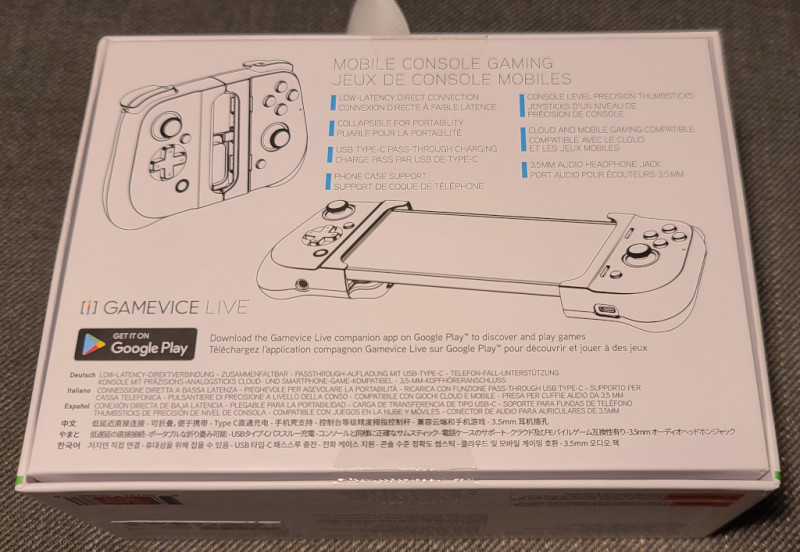
Pre-orders
Pre-orders can currently be made on Gamevice.com (Android and iOS) and Amazon, ending on October 14th 2022. All pre-orders will include an Xbox Game Pass Ultimate voucher for one month free subscription for current subscribers, and an additional voucher for another month free for new subscribers.

Hello Gamevice Flex
I'll be honest, I don’t use my phone to mobile game very much, for numerous reasons, one being that if I was going to use those controller add-ons to make your phone playable with physical buttons and sticks, it’s a hassle to take off my phone case every single time. It seems Gamevice has had this same hassle, not wanting to take off the phone case when wanting to play and placing back on every time you’re finished, unless you’re a monster that uses a phone caseless of course. Introducing the Gamevice Flex, a mobile gaming controller for iOS or Android where its core feature is that you won’t have to worry about the inconvenience of taking off your phone case every time you want to play on the go.
Going from console to mobile is quite simple these days, especially with Xbox’s xCloud service that I use more than I initially expected. While the Gamevice Flex does come in two flavors, one for iOS and another for Android, I’ll be focusing on the Android version that was provided, also primarily focused on its Xbox centric capabilities, though it does allow for other streaming services like GeForce NOW, Google Stadia (RIP), Amazon Luna, Xbox Remote Play and of course regular mobile gaming. Also, I’ve tested the Gamevice Flex with the phones I had readily available, a Samsung Galaxy S20 Ultra 5G and a Samsung Galaxy A8, but the majority of my time playing was on my S20 Ultra 5G with a soft and hard case.
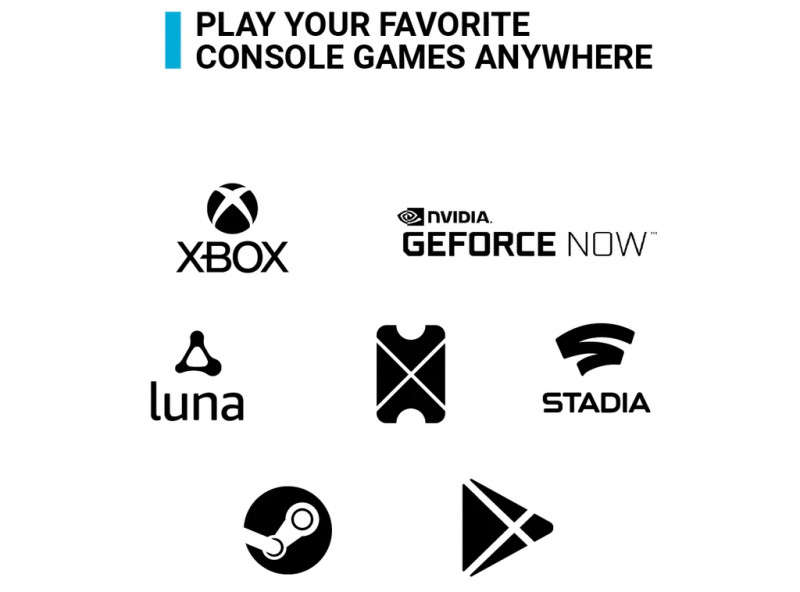 While many games are starting to offer touch controls, it simply isn’t a great experience nor the same as what a controller in your hand feels like. Being able to press the buttons, move the sticks and pull the triggers offer a tactile feedback that I can’t just give up to slide my thumbs on the phone screen, which is another reason I probably never played on mobile very much; I simply prefer a controller in hand. While mobile gaming controllers have existed for some time and there’s clearly no shortage of choices, again, the hassle of constantly removing and placing my phone case back on was a deterrent from getting one for myself previously.
While many games are starting to offer touch controls, it simply isn’t a great experience nor the same as what a controller in your hand feels like. Being able to press the buttons, move the sticks and pull the triggers offer a tactile feedback that I can’t just give up to slide my thumbs on the phone screen, which is another reason I probably never played on mobile very much; I simply prefer a controller in hand. While mobile gaming controllers have existed for some time and there’s clearly no shortage of choices, again, the hassle of constantly removing and placing my phone case back on was a deterrent from getting one for myself previously. It seems the clever engineers at Gamevice has finally found a solution to this problem, a first from as far as I’m able to tell, allowing you to quickly attach the Gamevice Flex to your phone, complete with your case, and start gaming away without any second thought. Yes there are some limitations based on your phone and case combinations, but for the most part, the majority of common phones shouldn’t be much of an issue, though I’d do some more research if you use an Asus ROG phone or a Galaxy Z Fold or Flip to be sure due to their uniqueness dimensions and shape.
It seems the clever engineers at Gamevice has finally found a solution to this problem, a first from as far as I’m able to tell, allowing you to quickly attach the Gamevice Flex to your phone, complete with your case, and start gaming away without any second thought. Yes there are some limitations based on your phone and case combinations, but for the most part, the majority of common phones shouldn’t be much of an issue, though I’d do some more research if you use an Asus ROG phone or a Galaxy Z Fold or Flip to be sure due to their uniqueness dimensions and shape.First and foremost, the Gamevice Flex is not a Bluetooth controller, it connects via the USB-C (for Android, Lighting for iOS) port and allows for a seamless transition of using controls that you’re used to from your controller when moving away from the console itself and playing on the phone. And yes, the best part is no need to remove that case every time you want to do so. Given that many AAA games are able to be streamed from the cloud, there’s no better way to play on the go than with a device in hand.
Versus the Competition
Given that there are plenty of options out there to convert your phone into a controller, most notably are probably the Razer Kishi V2 and the Backbone, they still suffer from the same problem of needing to remove your case from the phone before use. So how does the Gamevice Flex exactly adapt to your phone and case given there’s an almost endless amount of combinations out there? Actually, it’s pretty simple. There’s an included adapter kit that will create a custom fit on both the bottom and top ends of your phone to fit into the Gamevice Flex snugly and securely with your phone case still on. It’s not the most technical way of measuring the phone sizes, but more on that shortly. Being officially ‘Designed for Xbox’, having Xbox’s stamp of approval is a great sign.
 Sticks and Buttons
Sticks and ButtonsFor the controls, it’s exactly as you would expect on an Xbox controller:
Dual Clickable Analog Joysticks
A, B, X, Y Buttons
D-Pad (the older cross type, not the newer disc on Series controllers)
L1, R1 Bumpers (not labelled LB and RB)
L2, R2 Analog Triggers (also not labelled LT and RT)
Xbox, Options, Menu Buttons
You may have noticed there’s a lack of screenshot button, which makes sense when playing via mobile and from the cloud, but I did have a few moments I missed out on some great screenshots I wish I could have taken. Also, with the Xbox button being in the bottom left, I had to physically look at the controller to press it. Yes, I understand the button can’t be in the middle where the phone screen is like on the controller, but it made me realize how accustomed I am to expecting the buttons to be where I’m instinctively used to them. The Xbox button does have a nice ‘click’ to it though, different from all the other buttons and the ‘mushy’ version I’m used to on a real controller.
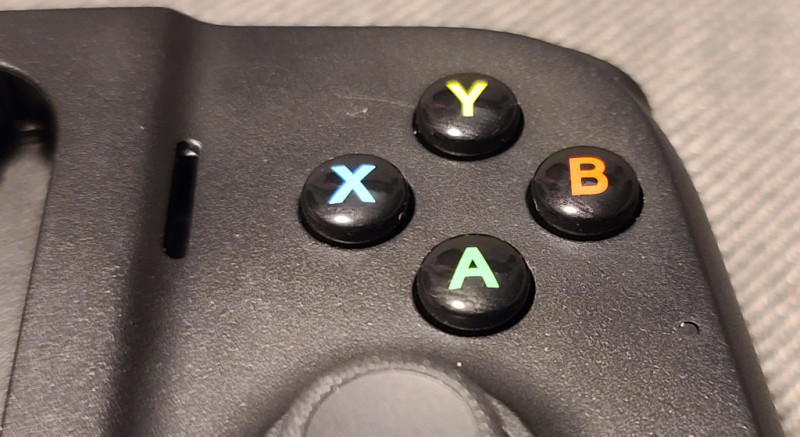
When comparing to an official Xbox controller, the Left and Right Joysticks on the Gamevice Flex look to be the same size when it comes to circumference, but the thickness of the tops where you thumb rest is only about half, and it’s just a smidge shorter than the official sticks too. Not a deal breaker nor something I really noticed until comparing side by side.
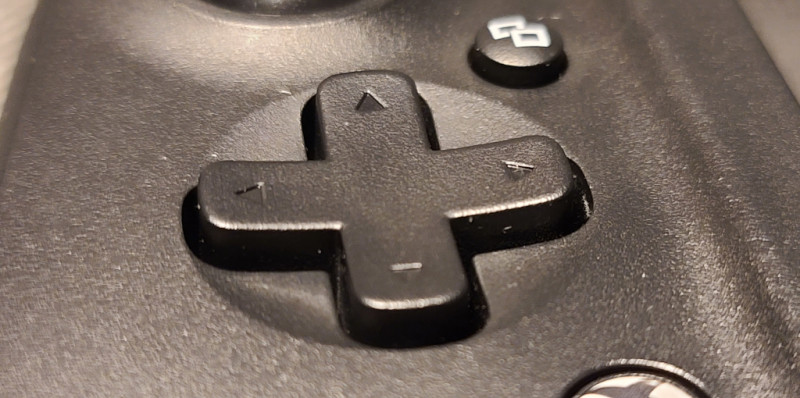
The 4-way cross style D-Pad doesn’t click like a real controller, feeling a bit softer. The face buttons do click, though having a slightly different sound and feel. What threw me off slightly originally was that the A, B, X and Y buttons are maybe 75% or so the size of an official controller’s buttons, so those with bigger fingers might hit the wrong button here and there possibly. Again, not a deal breaker but took some getting used to during some heated gaming.

Lastly are the Bumpers and Triggers, something I’m a bit torn on. Yes, I’m comparing these to an official controller because my hand is used to what ‘proper’ should feel like. These feel... different. Not bad by any means, just different. Bumpers are very long and rectangular in shape as opposed to being stubbier on an official controller with having a curve to it as it blends into the Triggers. When I usually want to use the Bumpers I tend to use the joint just under where my finger bends, not the actual fingertip. These straight Bumpers on the Flex makes it a little harder to do so when I’m resting my fingers on the Triggers.

Speaking of the Triggers, they do have a slip upward lip at the ends, more mimicking Playstation controller Triggers much more so than an Xbox version that has a much more pronounced upward curve throughout. This took some getting used to, as my fingers would sometimes slip off the trigger because of the very tiny ‘lip’ at the end of the Triggers.

More Features
You know how the majority of phones have dropped the 3.5mm headphone jack and everyone wants back? Well, with the Gamevice Flex and its integrated 3.5mm jack at the bottom of the left palm rest, you can now hook up your wired headphones when you’re playing on the go. On the bottom of the right side you’ll see a pass-through for USB-C, allowing you to charge your device while playing too if you wish, handy for those power banks when playing on the go.
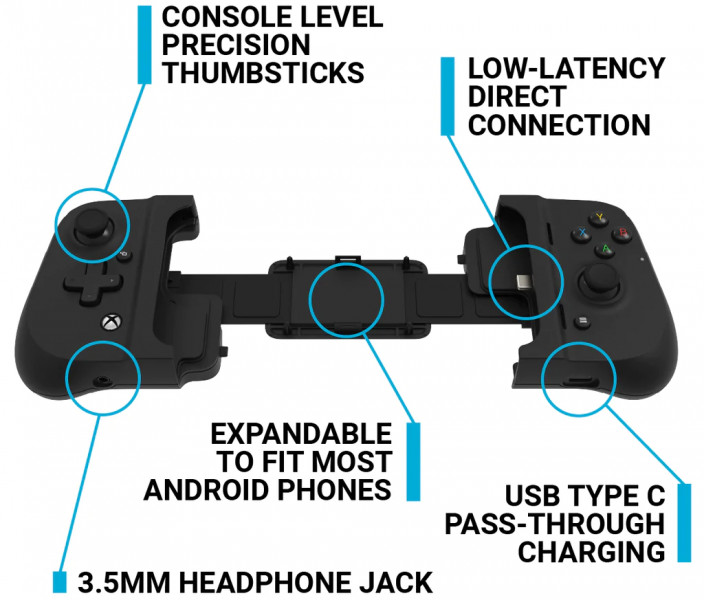 Looks and Feel
Looks and FeelBeing a completely black in color, there’s really not much to look at from afar and the texture is a typical smooth plastic feel, though I do wish the palm rests had some sort of subtle texture like on official Xbox controllers. Aside from the Gamevice logo wording on the back panel that holds it all together when not in use, there’s really nothing else of note aesthetically. It may be made of plastic and doesn’t feel cheap, but it doesn’t feel premium either. After hours of use at a time, my hands never became tired from holding, as the 180g weight isn’t much more to add on top of your phone that you probably already hold for hours at a time on any given day when playing. With the correct adapters and my hard case, the Gamevice Flex felt VERY good in my hands to play with.

My only real concern is the ‘prongs’ (for lack of better term) on the back panel where you see Gamevice plastered. These little prongs hold the Flex together when not in use, using these two little tabs you pull apart to unlatch the panel holding it together. These don’t rest against your phone or case, really, but if you pressed up against the back plate with your fingers, or dropped it, it could potentially scratch your device because of these little prongs. Has this happened to me, no, but I’m trying to think of worst case scenario and it’s just something I was extra cautious about with my fingers.
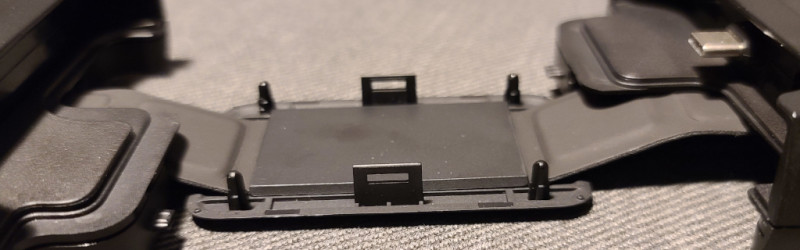
Case Compatiblity
Before we delve into how the adapters work, you’ll need to know if your phone case is compatible, as there are a few that may be too large to fit into the Flex casing or cause other issues. Maximum dimensions WITH a protective case is 173.0 x 86.0 x 14.1 mm or 6.81 x 3.39 x 0.56 inches. A few other extra notes is that it won’t be compatible if the case covers the connector port (or else how would it plug in) and it’s also not compatible with cases that have a number of interlocking pieces. A few noteworthy and popular cases that are not compatible are the Otterbox Defender, Otterbox Commuter and UAG Monarch Pro. The Gamevice website has a much fuller comprehensive list of compatible cases (Android and iOS) should you want to double check.
 The Secret Sauce (Adapters)
The Secret Sauce (Adapters)The case adapters are how the Gamevice Flex works its magic. Gamevice Flex’s biggest flex is its ability to plug in your phone, complete with case, and play without any hassle. Being the first of its kind, there’s a unique adapter kit that you’ll use to find the perfect fit for your phone, regardless of its size and case (to a degree of course). To get an idea, here’s the tutorial website and video:
The gap between the two connected halves is where your phone rests, obviously, and the slots the top and bottom of the phone where it rests in the Flex is quite large. This is to accomidate the phones plus case, and these adapters is how you make that gap narrower to fit your phone and case snugly within the controller halves.
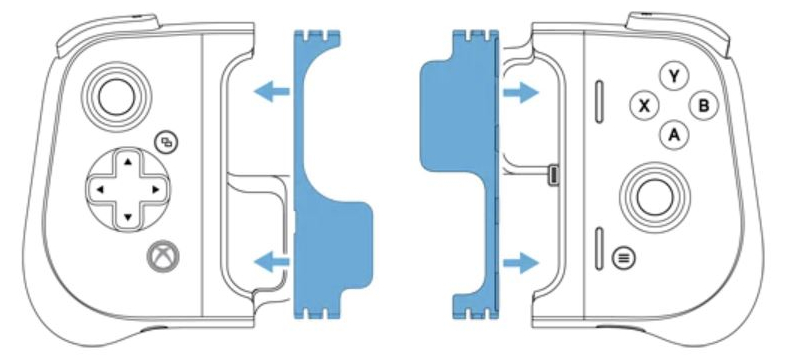 When you open the Gamevice Flex you’ll be greeted with a number of boxes of these adapters, each varying in size. The idea is that you use the included stencil that has a number of notches cut out of it, and depending on which one your phone and case fits in will determine which of the adapters you’ll use. The notch tells you which specific Left and Right adapter to use, and for the most part, it’s quite accurate. My main complaint with this tool is that it's simply made out of a thick cardboard, whereas I wish it was made out of a plastic or something that has less changes to get damaged or bent.
When you open the Gamevice Flex you’ll be greeted with a number of boxes of these adapters, each varying in size. The idea is that you use the included stencil that has a number of notches cut out of it, and depending on which one your phone and case fits in will determine which of the adapters you’ll use. The notch tells you which specific Left and Right adapter to use, and for the most part, it’s quite accurate. My main complaint with this tool is that it's simply made out of a thick cardboard, whereas I wish it was made out of a plastic or something that has less changes to get damaged or bent.
The Left adapters are indicated with L10, L15, L20, L25, L30, L35 and L50 where the Right side adapters are labeled R10A, R15A, R15B, R20A, R20B, R20C, R25A, R25B and R35. One box holds all the Left side adapters where the Rights are split into two different boxes, clearly labelled so you know which to pull out. The underside of each adapter has which one it specifically is, so even if you got them all mixed up, there’s no chance of using the wrong one if you know which to look for.
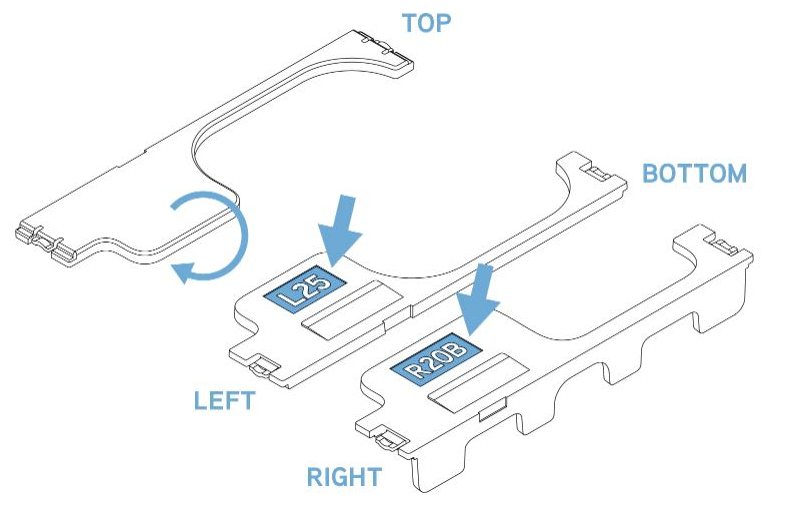 The idea is that these adapters are raising the phone (with case on) to be level in the Flex. You need to simply put in the thicker side of the adapter then slide in the thinner side. I’ve not had any issues, but being how thin the smaller end of each adapter is, I was a little cautious about it bending or snapping since they are simply plastic. The same goes for removal if I wanted to swap phones or cases, as you need to adjust the adapters accordingly. They are meant to bend, bow and flex, but it simply made me nervous for those that might not do so with a gentle touch.
The idea is that these adapters are raising the phone (with case on) to be level in the Flex. You need to simply put in the thicker side of the adapter then slide in the thinner side. I’ve not had any issues, but being how thin the smaller end of each adapter is, I was a little cautious about it bending or snapping since they are simply plastic. The same goes for removal if I wanted to swap phones or cases, as you need to adjust the adapters accordingly. They are meant to bend, bow and flex, but it simply made me nervous for those that might not do so with a gentle touch.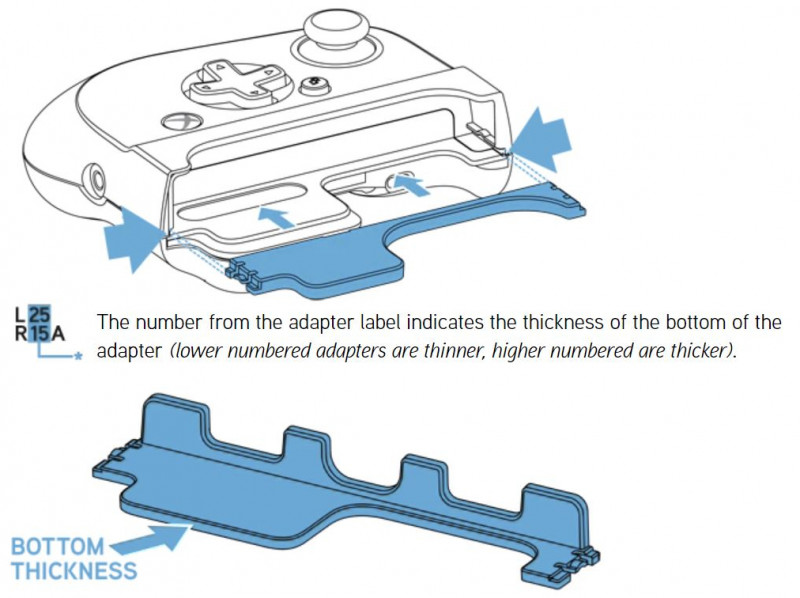 I did find a little difference when finding the correct adapters for my hard case versus soft case. With my hard case (unnamed brand), the adapter selector worked perfectly and had my phone very snug in the Flex. When it came to soft/gel cases though (also no specific brand), I used the suggested adapters but it certainly didn’t keep my phone level on one of the ends. This means I had to take out one of the Right adapters and try with another until I found a much better fit. It generally was only off by one or two sizes, but there was a clear difference compared to my hard case fitting.
I did find a little difference when finding the correct adapters for my hard case versus soft case. With my hard case (unnamed brand), the adapter selector worked perfectly and had my phone very snug in the Flex. When it came to soft/gel cases though (also no specific brand), I used the suggested adapters but it certainly didn’t keep my phone level on one of the ends. This means I had to take out one of the Right adapters and try with another until I found a much better fit. It generally was only off by one or two sizes, but there was a clear difference compared to my hard case fitting.
My only complaint with all these adapters is that there’s no carrying case or anything of the sort to organize them other than the thin flimsy boxes they come in. This means if you want to get rid of the box the device comes in, you’ll need to keep track of these smaller boxes as well. Some sort of adapter keychain or sorting box would have been a nice touch.
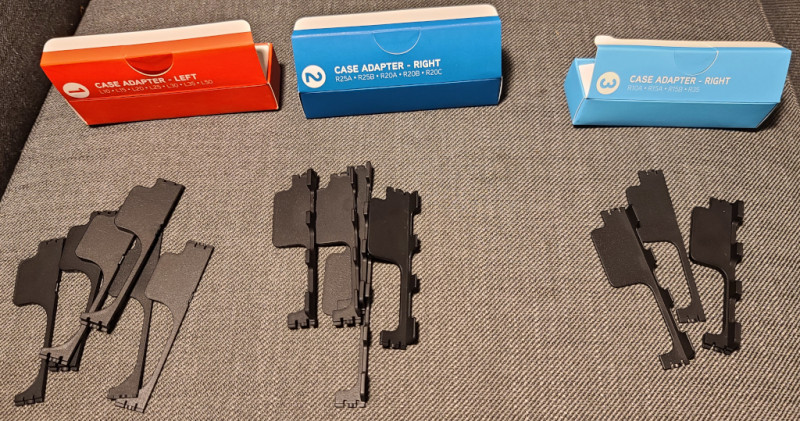
When you’re done playing and want to take the Flex off your phone, simply pull the left side to take out the top of your phone then the right side to unplug from the connector. For storage, the Gamevice Flex also snaps together in place with that panel on the back keeping it tight. It does take some getting used to, snapping it back together for storage, as you have to do it at the exact right angle, but it becomes second nature eventually and thankfully you don’t need to remove the adapters to have it snap back together for storage either.
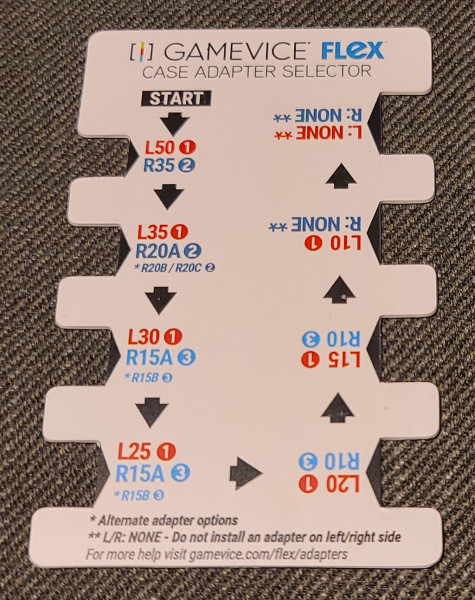
Gamevice Live
There’s also a companion app titled Gamevice Live available to download, though I’m not sure why you would need to. It’s essentially an app that shows some of the games you can play with specific services, more of a gateway to download the apps required to play. If you’re spending $100 on the Flex to play on the go, chances are you already know how to access Xbox xCloud, GeForce NOW, Google Stadia, Amazon Luna and Xbox Remote Play, so I’m not really sure the point of the Gamevice Live app to be honest since it’s not a direct launcher.
 Worth the Investment
Worth the Investment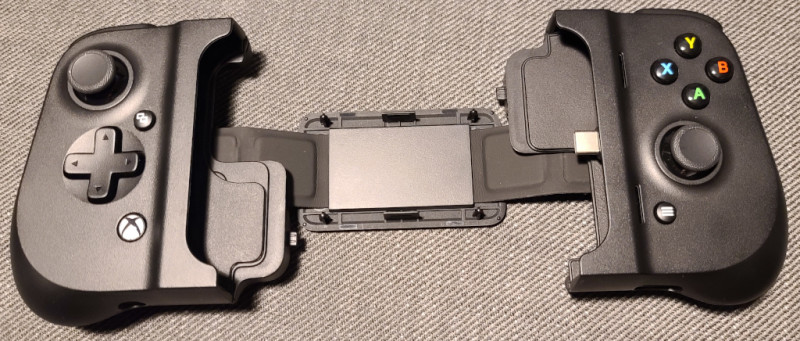
Gamevice knows how much of a hassle having to take off your phone case and putting it back on every time you want to mobile game or stream Xbox games from the cloud is for people like me, and came up with a clever and simple solution. I’ll admit, at its pricepoint the Gamevice Flex is a bit of an investment, though not terribly off from the competition, especially when you consider its adaptability, headphone jack and overall quality. What it does, it does well, something only Gamevice can Flex at the moment.
**Gamevice Flex was provided and reviewed with a Samsung Galaxy S20 Ultra 5G and a Samsung Galaxy A8 and numerous sized cases**
Overall: 9.5/ 10
